Introduction
In the competitive field of Information Technology (IT), having a well-crafted resume can make all the difference. This guide will walk you through the steps to create a winning IT resume that stands out from the crowd.
Step 1: Understand the Job Requirements
Before you start writing your resume, it’s crucial to understand the job requirements. Carefully read the job description and make a list of the key skills and experiences the employer is looking for.
Step 2: Choose the Right Resume Format
The format of your resume can significantly impact its effectiveness. For IT professionals, a reverse-chronological format is often the best choice as it highlights your most recent experiences.
Step 3: Craft a Compelling Summary
Start your resume with a compelling summary that highlights your key skills and achievements. This section should be concise and tailored to the specific job you’re applying for.
Step 4: Highlight Your Skills
Create a dedicated section to highlight your IT skills. Be sure to include both technical skills (like programming languages or hardware knowledge) and soft skills (like problem-solving or teamwork).
Step 5: Detail Your Work Experience
In this section, list your previous roles in reverse chronological order. For each role, include your job title, the company’s name, the dates you worked there, and bullet points detailing your responsibilities and achievements.
Step 6: Include Your Education
List your educational background, starting with your highest degree first. Include the name of the institution, the degree you received, and the dates you attended.
Step 7: Add Certifications
If you have any IT-related certifications, be sure to include them. This can help demonstrate your commitment to continuous learning and expertise in specific areas.
Step 8: Proofread and Edit
Finally, proofread your resume carefully to avoid any typos or errors. Consider asking a friend or mentor to review it as well.